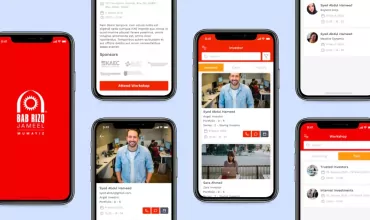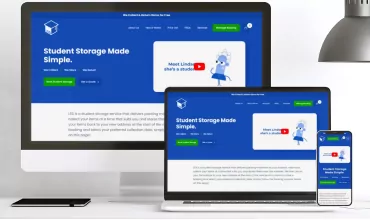Yahoo! Store Updates: SSL path changed effective from October 15
Table of Contents
Yahoo! Merchants may have received some new information a few weeks back about the Secure Server address change. This may affect the merchants whose stores are using the SSL paths for the layout images and the CSS files.
As an effect of this change, if your websites is not updated to have the updated paths for those elements – your visitors will see a warning message in the browser which may make them feel insecure while using checkout pages in particular. For your information – your checkout pages are most likely to contain the references of the Secure server.
This is what Yahoo! had to say on their Blog regarding this change:
Earlier this month, merchants who use Yahoo! Web Hosting’s SSL (Secure Sockets Layer) feature should have received an email about changes to the SSL web address that may be referenced in their site pages. We’d like to remind you that beginning Wednesday, October 15, we will no longer support the older SSL web address.
Is my site affected by this change?
You should update your site only if all of the following are true:
- You have uploaded images, files, or scripts to an SSL-protected directory in your Web Hosting account.
- You reference those files from your store — from your secure cart or checkout process, for example, or in a script that provides real-time shipping and tax rates.
- Your links include the old secure web address, which looks something like this: https://s.p2.hostingprod.com/@yourdomain.com
Note: If you have simply placed pages or other files in SSL-protected directories, but do not reference those files using a web address like the one above, your site will automatically redirect your visitors using the new secure address.
You can read the entire store here:
To find out if your website uses the Secure Server paths or not, you can follow these steps:
- Open your webpage in the browser.
- If you’re using Firefox, right click anywhere on the page and select “View Page Source”. If you’re using Internet Explorer, right click anywhere and select “View Source”. This will show you the HTML code of the entire webpage.
- If you see anything similar to the path above – that is anything showing as “https://s.p2.hostingprod.com/@yourdomain.com” – this means that your site needs to have updated paths.
You can contact us for further consultation regarding this issue by sending an email to yahoostore@indianic.com. Please send us the following information –
- Your Store URL
- Your Name
- Your Email/Phone
- Convenient time for us to call you
Thank you!
Jigar Panchal
IndiaNIC.com