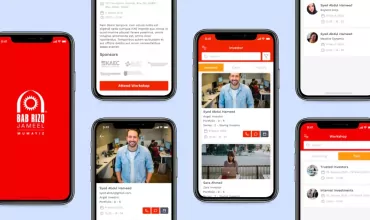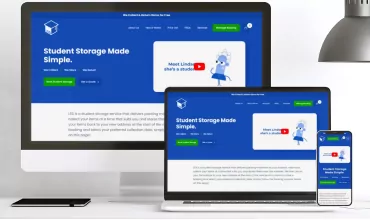Yahoo! Store Update: .com URLs for Checkout Disabled Officially
Table of Contents
If you’re wondering why all of a sudden your store stopped working and the “Add to Cart” is no longer working! – then you’re not guessing, it is official now.
Yahoo! officially disabled the .com URLs for the checkout/shopping carts for Yahoo! Stores. If your store was coded to have the form actions with http://order.store.yahoo.com – then your customers will not be able to buy the goods. Rather, they’ll see a screen like you see by clicking the link below:
The fix required is to change the URLs of the entire store to use the http://order.store.yahoo.net to have them lead to the correct domain.
IndiaNIC understands the position of our valuable customers and hence, if you’re an existing or ex-customer of IndiaNIC, just let us know if you had experienced this problem and we’ll fix it up for you for absolutely free of charge!
We realize that you do not have to worry for a change in the platform and we’re more than glad to do an upgrade to our code – for which you are not required to pay.
If you are not an IndiaNIC customer and want to fix this – we’re more than glad to assist you in the upgrade of the code.
Just let us know your interest by sending an email to yahoostore@indianic.com.
For more about Yahoo! Store Checkout Upgarde – visit Official Yahoo! Store Blog.