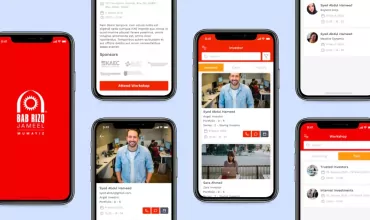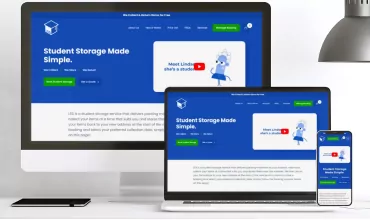How do I Speed Up My WordPress Website?
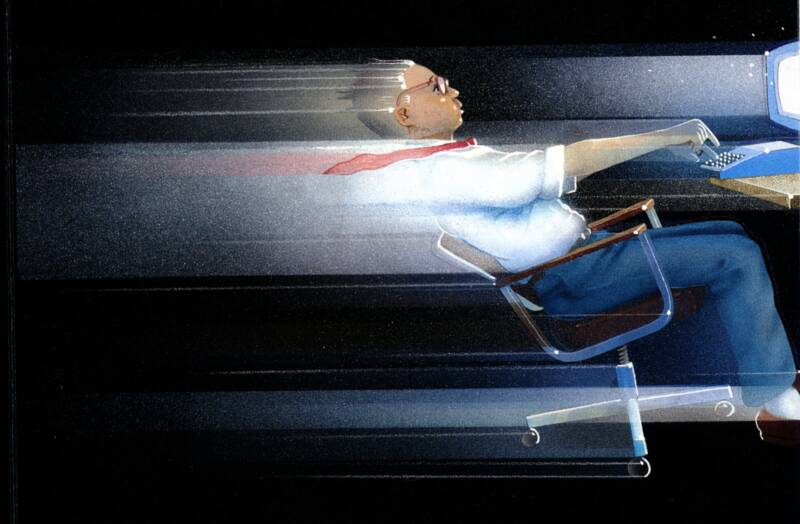
Table of Contents
WordPress is widely used open source content management system for blogging platforms. With ease of installation and usage, WordPress allows you to concentrate more on creating content rather than maintaining and developing your website. This is so powerful and famous that everything from small blogger sites to big digital magazines makes use of this platform. If you are planning to use WordPress or already are using, maintaining and monitoring your blogs and articles on the website will be your prior possessions.

WordPress is a fine tool for starting your website, but as it is not optimized it can crash while you start receiving traffic to your site. There are 3 major factors which are considered as vital for running successful WordPress websites:
- Speed
- Monitoring and
- Maintenance
With the help of these lucid and free twists, you can maintain and can improve speed of your website. These three points will make sure that you have enough time to focus on creating great content. Hence, it will not eat up your precious time for maintenance when website goes down. In addition, you can make use of plugins for experiencing error and slug free WordPress website.
Tips for Boosting Your WordPress Health
Here are some tips that are considered as essential for speeding up and maintaining your WordPress websites.
Speed It Up- huge traffic and faster loading time
- Use Cache
You should load the appropriate content to the visitors rather than loading every script of your website. In order to accomplish this, you should install WP Super Cache plugin. By doing, this your bandwidth will greatly reduced, and this will enhance your traffic spikes. - Minimize the Use of CSS and Java File
Cascading style sheets and Java files must be reduced in number so that the themes need less time for loading. Use multiple CSS file and Java files into one big file. It’s the simple copy/paste operation, and you can increase your websites’ loading speed.
- Reduce the number of plugins
It is wise to use a minimum number of plugins as increasing the number will decrease websites’ speed. If plugins are less in number, the stability of WordPress will enhance greatly. You can do the hand coding or can copy/paste the whole coding depending upon your theme to make WordPress lighter. This does not mean that you have to avoid plugins; they are the major part of optimization. You should opt only for those, which are necessary. - Increase image loading time
Faster loading time is what this point is all about. You can use Amazon S3 storage service to store and upload your files. This is an essential tip for one who has website filled with videos and images.
Monitor it- error pop ups and fixing
- Notifications Alerts for Errors
It’s very important for you to know about bugs and errors occurrence into your website. You have to be updated with your website’s condition by having alert and notifications asking you for fixing errors. You can install Error Reporting plugin for having any error logged or can get its notification emailed to you. - Enhanced Info about Server
On receiving detailed information about the server, you can know reasons about the performances issues and can find the way out of it. On installing Hosting Monitor plugin, you can accomplish this task easily and quickly.
- Memory Usage
As the name suggest it will keep you informed with the memory usage of your website. This is necessary to check your WordPress health, and if there are any memory issues then it can be fixed immediately with the use of plugins. WP System Health plugin can serve this purpose.
Maintain it- more automated methods
- Optimize your database
Use WordPress plugins for automatic database optimization. Again, make use of WP-DBManager plugin in order to achieve this. - Minimize spam comments
You can minimize the unwanted comments by filtering out the spam ones. You can utilize Akismet plugin, which will speed up your comment exercise and will help you to reply with more relevancy and speed. - Plan for backup for WordPress files
It’s vital to have the backup plan for all your files including images and plugins. You can automate this by using WordPress Backup plugin. It’s prudent to keep this process as a regular one. - Avoid unnecessary 404 error pages
there are times when people try to access to your website they find 404 error page as- page not found! Use 404 Notifier plugin to identify the 404 errors and fix them with redirection page.
By utilizing these plugins and tweaks, your WordPress performance will only improve from okay to great. However, in order to consume your time more on writing quality content, you will have to automate almost all 3 factors. Moreover, your time will not be wasted in fixing the errors and planning for your back up files. Hence, considering these three factors can significantly increase your WordPress performance. You may follow these steps and do the optimization of the site or else consider hiring professional WordPress developers to get rid of the issue.