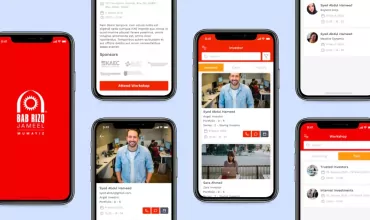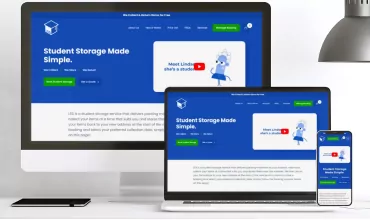Don't see your Products on Google Product Listing?
Table of Contents
Wondering why your products are removed from Google’s Product Listing? You guessed it right. Google has come up with yet another change in their policies.
They now require that all promotional text / offer details be removed from actual product name and included in the description portion of the product.
For all your Yahoo! Store Merchants, you’ll need to change the names of all your products so that they do not contain promotional text such as – “FREE SHIPPING”, “20% off”, “On Sale!”, “Limited Edition” etc. from the *NAME* field of the product.
Alternatively, you can include these kind of promotion in your ABSTRACT or CAPTION field where your product information is displayed.
Here’s the official announcement on Yahoo Store Blog about the same:
Yahoo! Merchant Solutions customers with store items that include promotional text (such as mention of free shipping) in the item name or description may find that their product listings are being removed from Google’s product listings. Initial investigation of this issue shows that this may be occurring due to a change in enforcement of Google’s program policies.
For more information, please consult the Content Policies section of Google’s Program Policies page, which states, “Do not include promotional or boilerplate text in your product data feed. All text should directly describe the product you are submitting. Text relating to shipping or store policies should not be included.” You may also wish to read a Google support forum thread that discusses this problem.
We recommend that merchants using promotional text in their item names or descriptions edit these fields (Name and Caption fields) to remove this text. Please see our Store Editor and Catalog Managerhelp pages to learn more about editing item fields.
For more on Google Product Content Policy – visit this page:
https://support.google.com/accounts/answer/147806?hl=en
Jigar Panchal
Department Manager, Yahoo Stores