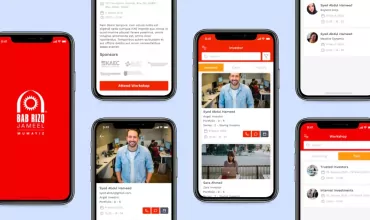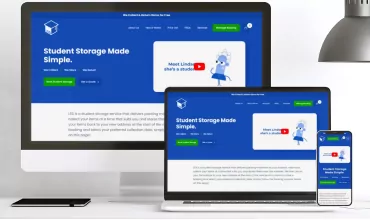The Need for Personal and Professional Cyber Security

Table of Contents
 Nowadays majority people are using the computer and internet as a part of routine life. Most computer professionals know how easily hackers can acquire one’s personal information, and they take solid steps to protect their identity and accounts on the Internet. Whether we are computer professionals or not, a few things must be kept in mind whenever we are using internet.
Nowadays majority people are using the computer and internet as a part of routine life. Most computer professionals know how easily hackers can acquire one’s personal information, and they take solid steps to protect their identity and accounts on the Internet. Whether we are computer professionals or not, a few things must be kept in mind whenever we are using internet.
Data theft and cyber crimes are on the rise, and we all need to gain a basic understanding of the Internet to avoid getting ripped by hackers. By taking a few precautions and taking care of a few things, an average Internet user can protect his Facebook, Gmail, Twitter and other accounts and personal information like credit card and bank account numbers. Let’s take a look at how an average person without any technical skills can combat cyber crimes.
Simple Security Precautions Everyone Must Take
• Back up important files.
• Use a virus scanner on your PC.
• Regularly check for, download, and install security patches from the vendors of the software on your PC.
• Use a secure password for network access controls.
• Ensure permissions are set properly on files that can be accessed by others.
• Periodically check that access restrictions you files that are stored on server are functioning as intended.
By taking these simple precautions, you can avoid the chances of cyber theft. If you want to be safer, you can take advanced security precautions.
Advanced Security Precautions
• Encrypt files that are particularly sensitive (or store them off-line).
• Do not send sensitive user identifications, such as address, phone number, personal data, or credit card number over the Internet unless it is encrypted at the source (prior to being sent).
• Use an encryption program, such as Pretty Good Privacy (PGP), if you want your email to be private.
An additional recommendation for individuals using the Internet for e-commerce or online purchasing or banking transactions is to conduct some form of risk analysis to determine the cost effective level of security.
This will help you take measures to counter security threats and quickly follow a set procedure in case your credit card number is being abused.
Let’s take a look at some of the tricks used by hackers:
• Phishing: The hackers generally create pages that are almost identical to that of the bank website or Facebook home page. They send users a mail, and within that mail include a link to such a fake page. If the users clicks on the link and enters his personal information regarding bank account, credit card number, passwords, etc, the hacker gets all the details.
• Cyber Café: When a user goes to a cyber café to access the Internet and forgets to sign out of this Facebook, Gmail or any other account or clear his web history, hackers can collect the information and use it.
• Keylogger Software: Hackers and also directly install software in the computer that automatically copy all the username and password information in text.
• SQL Injection: Hackers can also steal important data by passing SQL injection.
• Freeware: Hackers often offer few free software tools or songs free to user. When the use downloads the freeware, viruses are placed in the user’s system.
In order to fight off the above mentioned threats to security, corporate and governments can enhance their security by:
• Using encrypted mail and use signatures in email
• Using encrypting and decrypting software while transferring data
• Using Steganography to hide important information and transfer it (this technique was used during the Second World War. It is based on hiding information into the image).
Internet is a superb facility for the people, but it must be used carefully. Taking the right security measures will allow you to make the most of the Internet without opening yourself to attacks.