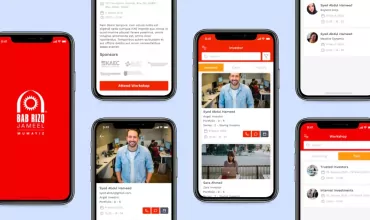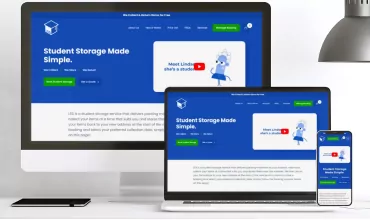How Do Touch Screens Work?

Table of Contents
Touch screens have utilized a vast number of techniques over the past couple of decades to detect the placement of a finger on a screen ranging from electrical, mechanical and optical sensing. Today’s modern touchscreen technologies have proven to be the most efficient and versatile way to sense human touch.

It was only just a few years back when the only touch screen devices you could find in consumer devices were those on stylus-enabled tablets, smartphones and PDAs. At that point, touch based devices were too expensive to replace the accurate and precise mouse or keyboard. This then led to the making of a stylus-driven Nintendo DS and the iPhone, with its multi-touchscreen technology that impacted the whole world. Touchscreen technologies have been incorporated into a wide range of devices like mobile phones, ATM’s, GPS, Television sets, and other modern devices.
Touchscreen devices have a 2-dimensional sensing system which is made of 2 sheets of material, and spacers to separate these sheets. Human beings are good conductors of this technology, so using fingers to close an electrical circuit will make it extremely simple to detect human touch with accuracy.
Touchscreens have 3 vital components: a touch sensor, a touch controller and a software driver. The screen itself is an input device, and the touch input system can be complete by combining it with a monitor or a PC.
1. Touch Sensor
A touch sensor is a clear glass panel wherein the touch surface is highly responsive. Each sensor would use a different method to sense the input. This touch panel is placed on top of a display screen so that the viewable area of the video screen is covered by the responsive area of the panel. There are numerous touch sensor technologies in the market, each making use of different methods to sense a touch input. This sensor will also have an electrical signal going through it and touches the screen to cause a voltage or signal change. This signal change is used to discover the location of the touch to the screen.
2. Touch Controller
The touch controller is a PC card which is connected between the PC and the touch sensor. It is usually installed inside the touch monitor to integrate monitors. The controller translates information from the touch sensor into information the PC can understand. The type of connection the PC needs will be determined by the controller. There are integrated touch monitors that have a cable connection on the back for the screen. There are other specialized controllers that are available, and will work on DVD players and other devices.
3. Software Driver
This driver will provide a software update for the PC system that would allow the touchscreen and the PC to work together. This determines how the PC’s operating system would interpret the touch event information sent from the controller. Majority of the touch screen drivers emulate the mouse type driver. This way touching the screen would be the same as clicking a mouse at the same location on the screen. This enables the touch screen to work with the existing software and provides the opportunity to create new applications without the need for specific touchscreen programming. Devices such as specialized computer systems, thin client terminals, and DVD players either do not use software drivers or have their own in-built touch screen driver.
The touchscreen is one of the simplest PC interfaces to use, making it the ideal interface to use for a variety of applications. Touchscreen devices have gained in prominence over the years with a constant drop in price over the past decade. Touch screens are commonly used on ATM machines, PDA’s, cell phones, supermarket terminals, and most prominently in video games.