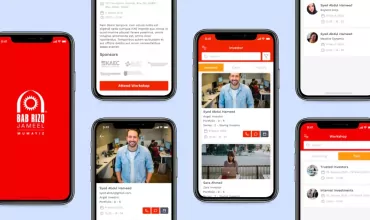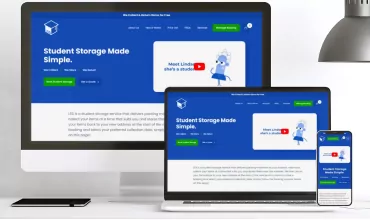Android Jetpack and Architecture Components

Table of Contents
As a developer, if you are looking for tools to help you explore your skills, and work on codes to come up with never before seen features, then Android Jetpack is for you.
This blog will discuss the four categories of Android Jetpacks – Foundation, Architecture, Behavior, and UI Components.
The world’s need for technology never stopped evolving. What used to be efficient and enough before is rapidly depassed by today’s standards. The mobile application domain is facing huge growing demands and new inquiries that push it to evolve and meet new features and better user experience. Catching up with trends can be pretty hard and tricky for developers.
This problem could be dealt more efficiently if we have some strong and robust tools in hand that make the development process easier and up to the mark. Such tools or components can set the stage for the developers to explore their skills and give them a chance to come up with some amazing features for the users. Well, we believe such a tool is actually existing and it’s Android Jetpack.
Android Jetpack basically provides a strong foothold in order to create excellent applications with some really great features, a collection of Android libraries that we can also refer to as components that enable great development practices along with the backward compatibility to your android applications. These software components can be further divided into four categories which are the following:

- Foundation Components
- Architecture Components
- Behavior Components
- UI Components
Android Jetpack Components
The best thing about the Jetpack components is the way they are offered as unbundled libraries making them not part of the Android platform. Now, this is something very interesting as developers would have the flexibility to adapt each component at their personal convenience. All the unbundled Jetpack libraries have been moved to android.* namespace.
Coming up with the backward compatibility support you can run your application on various versions available without any glitches. it can also enable modern design practices such as testability and separation of concerns along with the Kotlin integration that enables the high performance and quality applications with lesser coding.
Foundation Components:
As listed below: the Foundation Components provide backward compatibility, support to the Kotlin Language and testing options.
- App Compat: You can degrade to the existing older versions flawlessly catching up with the Android Material Design user interface.
- Android KTX: Set of supreme Kotlin extensions that lets you write more concise Kotlin language code.
- Multidex: Providing the multidex files support for the application.
- Test: Comes with an excellent testing framework offering the Unit & runtime UI testing for the applications.
Architectural Components:
They help in building the most effective and robust, testable, and maintainable applications.
- LiveData: This is an observable data holder class which is a life cycle aware component understanding the lifecycle of other components such as activities, fragments, services, etc. As a result, the Live Data updates only component observers those which are currently in the active LifeCycle state.
- Navigation: Navigation basically refers to the moving through from one piece of information to another within the application. You can manage the navigation from a simple component click to much more complex patterns maintaining the predictable yet consistent user experience.
- Paging: The paging library will let you handle the more complex and bulk of data in a more organized manner by letting you display a small amount of information at a time removing the burden of loading the overhead of data all at once. This, in turn, will relieve the excessive usage of network bandwidth and the resources used by the system.
- ViewModel: The primary advantage of using the ViewModel class is the way it can manage and store the UI related information corresponding to the app’s life cycle. For instance, the ViewModel class will let the data survive the configuration changes like the screen rotation.
- Room: This library works as an abstraction layer over the SQLite database allowing the user to work with robust database operations.
- Data Binding: This is basically a support library that comes with the ability to bind the UI components residing in the layout files with the data sources in the application in a declarative approach instead of a programmatic one.
- Work Manager: An API that helps to handle some complex asynchronous tasks usually supposed to be running even if the application takes an exit or the device gets restarted.
Those amazing perfectly build components not only provide the best support for the developer but they are also associated with UI and behavior components that will help work with standard Android services such as notifications, permissions, sharing & assistance.
Behavior Components:
Behavior is what we expect an app to do ! that makes any application look the way it’s supposed to look like and work the way it should be. If an application misses out on a proper behavioral state then there is no point in using its features. Android Jetpack offers behavior options that help us integrating standard services.
- Notifications
- Permissions
- Sharing
- Slices
- Media & Playback
- Download Manager
- Preferences
UI Components:
What makes an app special and memorable? it’s it design! numerous UI components merged together in an interactive manner that lets the user move around the application in a smarter and smoother way.
Android Jetpack UI Components provide a large set of widgets that excel to create the best user experience such as:
- Emoji
- Fragment
- Auto
- Animations and Transitions
- Palette
- Layout
- TV
- Wear
Conclusion
Now that you know the different Android Jetpack architecture components, you can start creating applications with unique features to help compete in the ever-evolving market and improve the user experience for your applications.
FAQ’s on Jetpack Architecture:
What is Android Jetpack?
Android Jetpack is a group of libraries, tools, and architectural guidance that helps developers build quick and easy apps. It provides the common code infrastructure so that you can focus on making your app unique while maintaining functionality.
Why use Android Jetpack?
Android Jetpack is built around modern designs to enable fewer crashes and reduce memory leaks within backward compatibility baked in. It manages challenging activities such as navigation, lifecycle management, and background tasks so that you can focus on making your app better than your competitors.
What is the latest update in Android Jetpack?
The newest Android Jetpack update is the Jetpack Compose, a modern toolkit for making native UI that has reached 1.2 betas. It has added several new features, such as supporting downloadable fonts, nested scrolling interoperability, and lazy layouts.
What are the different components of Android Jetpack?
There are four different Android Jetpack components:
- Foundation
- Architecture
- Behaviour
- UI
Is Android Jetpack stable?
With the launch of the latest Jetpack Compose 1.2 version in July 2022, Android’s native UI toolkit has newer features like improvements for Tablets and Chrome OS, downloadable fonts, lazy grids, and better input handling.