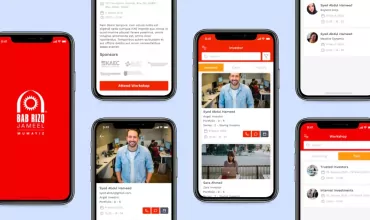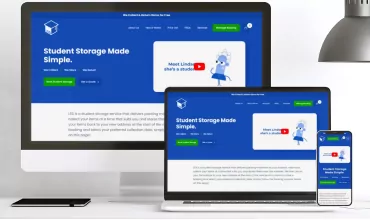Android 11 Preview

Table of Contents
Users have yet another reason to rejoice
Google never ceases to amaze its users with an excellent range of products. A plethora of applications serving the various purposes of people’s daily lives conceived with the latest android versions.
It has always been a pleasure to be associated with Google over the years and this time it is no different as the eleventh exciting release is knocking the doors.
February 19, 2020, is the date when the Android 11 preview was released grabbing excitement and attention. Android 10 was already a major breakthrough with its dark mode and app permission changes and it is pretty much obvious that Google strives to continue the big shift in features with the next release as well.
Here are some major characteristics we have in store with this upcoming release of the technological giant: the Android 11.
We can’t wait for the final release in September, starting on Pixel devices.
1/ Different screen type adaption
Being able to adapt the different screen types might not sound very exciting at first go, but if you think a little further you might realize its significance and importance for further developments.
The mobile manufacturing companies have been making notable advancements in the screen displays entailing Android to catch up with what is best available in the market. The folding smartphones are the talk of the decade.
The hinge angle sensor API in Android 11 comes with the ability to detect the hinge of such phones that makes things a lot more exciting at user end. This API gives the developers a free hand to adapt their respective apps to create a unique experience.
Another sound feature is that it comes with the ability for the developers to select the refreshing rate at which their application would run. The latest range of the smartphones available is all having a faster refresh rate to give a smoother and sharpen user experience.
2/ A built-in screen recording feature
With all the super effective and essential features that Android has been offering us over the years, everyone was still waiting to hear something on the built-in screen recording and here it is finally.
With all the super effective and essential features that Android has been offering us over the years, everyone was still waiting to hear something on the built-in screen recording and here it is finally.
Although we have to agree upon the fact that not everyone needs it in their daily life but having said that it was still a basic checkbox long pending to be checked. Having it at the operating system’s core makes things quite convenient for users. So Android 11 DP2 comes with a built-in screen recorder with a well-organized UI available with a toggle to record and show touches on-screen options while recording your stuff.
3/ One time permissions for apps
If we look back at the Android 10, we would realize that one of the highlighted features of it was how it dealt with the app permissions. It was more about the user’s control over giving access to the apps on what they could use and to what extent. Now with Android 11 rolling out, it intends to push the envelope a bit further as far as the app permissions are concerned. So now whenever any app is asking for permission from you in order to get hold over sensitive data like camera, microphone or location, the user can choose to grant the very permission it is asking for just once.
The application would be able to fetch the information for which the permissions are granted for as long as you are using the app. Once you leave the app for any reason, the permission will be revoked in no time which in turn will make the same application to ask for permission again when you are on to use it for the next time. This kind of controlled access over user’s data turns out to be a real big deal for users and cannot go unnoticed.
4/ Messaging is getting even better with extended bubble
Android is officially coming up with something that Facebook had brought to us since a long time ago with its messenger app. Android 11 DP2 will confine your chat messages into a little bubble unless expanded to view the full conversation. You can go on working with your other apps with the extended chat bubble over them. This makes your important chats to be accessible to you just a click away although you are busy with something else on your phone. Users can send images in the conversation from the notification shade itself.
5/ Android is ready for 5G
Whenever connected to the internet, everyone would be looking for a smoother and faster experience. Exactly what Android is up for with this latest version. It will let the apps find out if you are on 5G and could optimize overall performance and will allow your phone to utilize the maximum power it can to provide the highest quality videos and graphics in turn.
6/ Schedule the dark mode
Dark mode has been made for the comfortableness of the users who have appreciated it. Android 10 has already introduced dark mode and now with Android 11, it has moved on a step further where you would be able to schedule it at a chosen time.
7/ Scoped Storage
A more restrained approach over the data access on the phone’s external storage space is what scoped storage is all about. Unlike in earlier versions where the installed apps were able to get access to all your files and information with just the storage permission granted, Google planned to officially introduce the scoped storage in version 10 but could not for some reason but with it’s the latest offering in the name of version 11, it has officially arrived. So all your data, photos and apps on the external storage will be provided with a much safer background from the apps that are installed on your phone.
Google always believed in keeping itself updated and so we have a reason to believe that the next version might be having a couple of other essential features other than the ones we have seen so far ahead of the final release.
Here’s this was a walkthrough with all the key features that are going to reach out to you with Android 11.
Darshan Barot