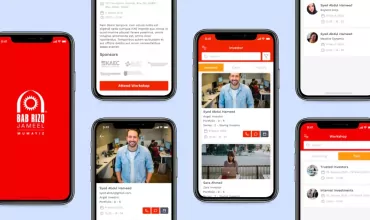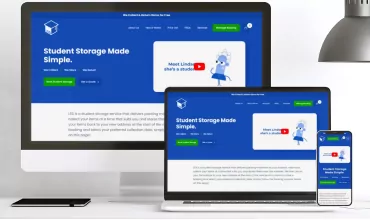7 Useful Mobile App Design and Development Tips
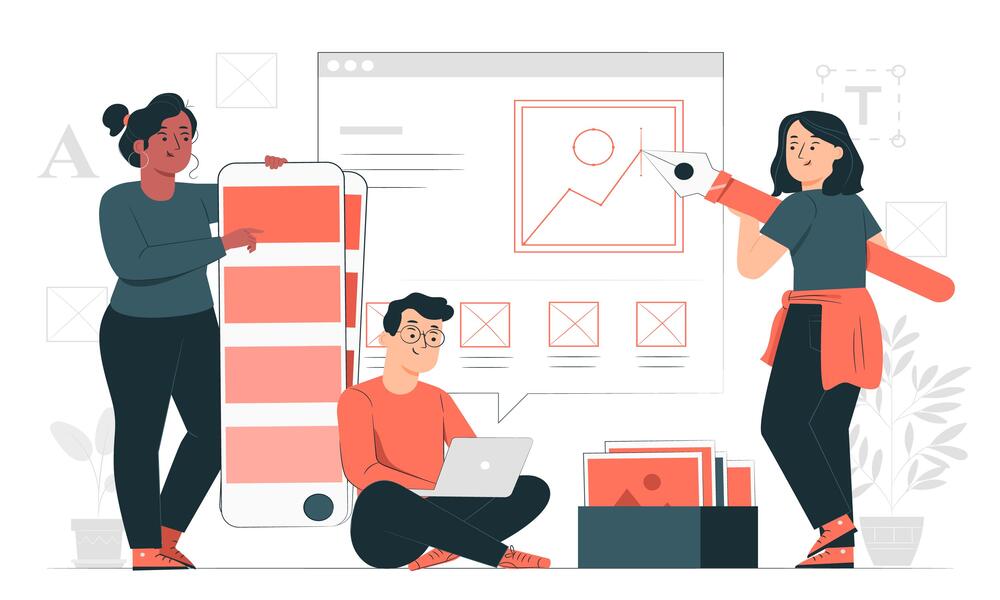
Table of Contents
We all know by this time that design plays a vital role to leverage the maximum user experience of a mobile app. The success of any mobile app over the years belongs to the overall user experience. A benchmark has to be set whether you are a mobile app developer or a UI/UX designer. The best thing is to keep in mind a few UI/UX principles while designing a mobile app and boost your designing efforts in real.
Once you start with your mobile app design, it becomes necessary that you adopt the mobile mindset. You have to keep in mind that you might need to abandon some of the stuff to fit into the mobile space. Let’s get started, shall we?
1. Put Users and Business Goals to the Core
The goal of the app you are developing must be clear by its name, its description, and aesthetics. Each and every facet of the app must be focused on a goal. No matter whatever the purpose your app may serve, it should be following the target users and each and every facet should be attracting that engaged user.
Once you achieve this principle, you can follow the other one. If users are not finding your app an appealing one, they will neither respond to you. You can take the example of games, the games that make them entertain and have more challenges to be followed will pursue them for in-app purchases. So, understanding the mobile app design from the user’s point of view, understanding their needs and desires, and developing the app on what users need may result in true business success.
2. App Navigation and Exploration
The app you’re developing must be imparting convenience to the users. In practice, an easy UX stipulates the users are more likely to use your app. Keep every section of your app unfolds consistently, which creates an impressive smooth flow. Anything that’s emerging out of the app may leave the user frustrated.
The icons, buttons, and other key elements must be visible to the users. Get obviate hiding them in any kind of menus as many of them fail to access them. You’ll also select the proper navigation model for integrating each navigation element within the available screen.
3. Get Rid of Unnecessary Data
Mobile devices are nowadays used more as compared to larger devices. This shows that the devices must follow the careful data flow of the app. As they can’t handle load, process, and display the precise data. This will even be taken under consideration of the UX, i.e. the app that doesn’t have resources to flow unnecessary information, and usually, users don’t have the patience to filter the info that they don’t care about.
4. Design Elements Thumb Rule: Bigger is Better
The text, buttons, and other key elements you include within the app must be limited to the people’s vision, dexterity, and finger size. A tiny button or link becomes difficult for the users to click at a primary. This is often not accurate when the pliability of the users is compromised. Thus, these all factors must be taken care of for mobile app design.
5. Carefully Integrate Mobile App Design Capabilities
Devices on which you’re focusing the app to be installed more, you want to take what capabilities must be integrated into the UI and the way. You’ll consider these points:
- At the time of clicking and swiping, there could also be others that users aren’t conscious of gestures. Note that the gestures that are invisible to the users, you want to highlight them smartly to drive users’ attention.
- Smartphones have many dissimilarities of keyboards and truly, it annoys users to pick one if your app needs something for inputting. Think wisely and permit specific variations to seem automatic.
- The portrait is repeatedly a default orientation for several apps, better to not ignore the usefulness of the landscape orientation if there’s a requirement for typing.
6. Honor the Needs of Different Platforms
If you find it difficult, invest in different app versions for different platforms. This everything depends on your targeted audiences and their preferred platforms. In the case of iOS app development and Android app development, if you are planning to extend from one application to the other one or you are developing a platform-independent app, make sure your mobile app design has the required flexibility. The focus should be, it must be compatible with different platforms.
7. Perform Dedicated UAT to Explore Ways to Improve It
When it is about testing, the team always thinks about quality assurance. The usability testing or User Acceptance Testing is done for app functionalities to make sure there are no bugs, features performing as expected, and gets compiled without any errors. Use different usability tests like remote testing and user testing to make sure you can truly satisfy your customers.
Final Advice…
To stay competitive in this continuously emerging and evolving world of innovative mobile app trends, you need to excite your target audience to download the app and use it often. If you use these strategies, I guarantee that your mobile app will become even more engaging. It will also encourage users to revisit again and this shall pay back your efforts in terms of goal conversion.
Looking to hire professional mobile app designers or developers? Get in touch with experts to get a quick quote based on your requirements.