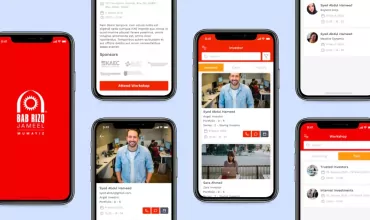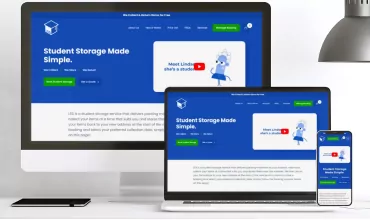How to update your iOS Device with iOS 5.1.1?
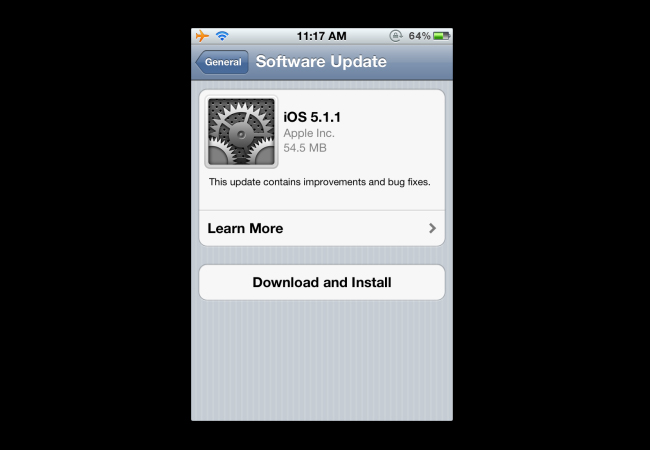
Table of Contents
Whenever new OS version update comes, users start thinking that the technology they use is latest and advanced but since the new version has come, theirs will be outdated. That’s partially right but not always! Okay, there are some essential tips that can keep you going anyway. To stay updated and modern, you will have to catch up with happening trends and learn what is in.
Let’s take an example; Apple recently announced iOS 5.1.1 and within a few minutes, people started searching ‘How to update iOS5.1.1?’ It’s quite obvious when such technology buzzes, people get curious to know about the advancement. While others look for the guidelines, others seek complete assistance. When you are updating to the latest version, you need to consider some points in mind or else there are chances of losing the whole data that you have in your Apple device. Users are after the iOS5.1.1 developers, even this can be easily done in a simple way.
Trending Treading Tips: Updating iOS Device over the Air (OTA)
No need to tether to a computer system to install and download the updates as now you can get them directly on your smartphones. Wow..! Now you can grab newer stuffs on the device and accelerate it for the latest version, anytime, anywhere.

For knowing the latest technology updates, go Settings > General > Software Update.

You can see the picture on your screen similar to that above. Here you can see the software updates, its capacity.
While updating iPhone with latest iOS 5.1.1: Some words to the wise, you need to make sure that the iCloud has a current backup data of device, if anything goes wrong during the process of updating, you’ll be able to restore the lost content from the backup. Once you get ready and sure, tap on Download and Install. You need to make sure that the device carrying update process has sufficient battery to complete the installation and downloads.

You can see the downloading process on your screen but, you need not stay with it. As soon as the process gets completed, a pop up will appear on the display and now your device is ready for the better use with the latest updates.
That’s how it is simple to update with latest technology. In case, you feel something perplexing, contact expert iOS 5.1.1 developers as a final resort!