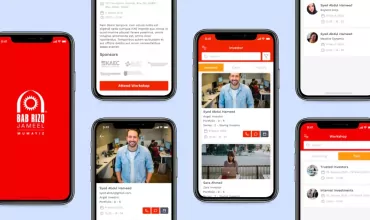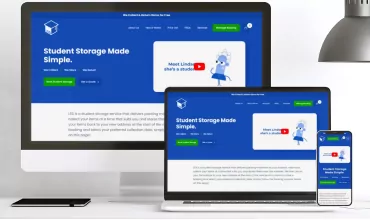DevOps as a Service- Basics you need to know

Table of Contents
Developers work on codes, collaborate with Quality Assurance (QA) team and once the code is shipped to the Operations team, developers are moved out of the picture. Operations team ensures that the code is ready for the release and will be moved to production. So following the same old techniques for developing a software has brought a natural division between developers and operations. DevOps solves this.
What is DevOps?
DevOps, a clipped combination of “Software DEVelopment and information technology OPerationS” is the practice of operations and development engineers participating collectively in the entire service lifecycle, from design to development process till the end of production support. It aims towards establishing a culture and environment where building, testing, and releasing software can happen rapidly, frequently with more reliability.
What skills a DevOps engineer has?
DevOps developers are the one who are either developers interested in deployment and network operations. Sysadmins who have a passion for scripting and coding, and move into the development side where they can improve the planning of environment load testing and deployment. Following DevOps skills are usually possessed by a DevOps engineer.
- Coding or scripting
- Process re-engineering
- Communicating and collaborating with others
What are the Stages of DevOps and how they work?
The DevOps lifecycle consists of Continuous Development, Continuous Integration, Continuous Testing, Continuous Deployment, and Continuous Monitoring. Please read further to know basic process and tools being used for each of them:
Stage 1: Continuous Planning & Development
Tools used: Git, SVN, Mercurial, CVS
Workflow:

Continuous Planning and Development is the first phase of the DevOps lifecycle. As the name suggests this phase incorporates the ‘planning‘ and ‘software coding‘ processes. Expert DevOps engineers and DevOps consultants set expectations and milestones by evaluation of existing processes and systems to strategize a complete roadmap to begin developing the code for the application.
No DevOps tools are required for planning, but there are a number of tools for maintaining the code which are mentioned above. This is called Source Code management.
Highlights of Continuous Planning and Development:
- Setting goals and milestones
- Comprehensive evaluation process
- Strategizing roadmap
- Illustration of roadmap
- Quality coding environment
- Controlled source code management
Stage 2: Continuous Integration (CI)

Tools used: Jenkins, TeamCity, Travis
Workflow:

Continuous Integration (CI) is the process of detecting the problems in advance if any. It is a DevOps practice where a DevOps engineer commits changes to the source code on a continuous basis, daily or weekly to create a build. The build consisting the latest features and functionalities is first integrated with the existing code. This code is then integrated with the system on a continuous basis to reflect the changes to the end user applications without any glitches. CI is known as the core of the DevOps lifecycle.
Building code not only involves compilation but it also includes code review, unit testing, integration testing, and packaging. The tools in this phase helps in building or packaging the code to move it forward to the next phase.
Highlights of Continuous Integration:
- Code review and validation
- Technical architecture
- Commit source code
- Delay prevention
- Advanced problem identification
- Integration testing
- Code packaging
Stage 3: Continuous Testing
Tools used: Jenkins, Selenium TestNG, JUnit, Gradle
Workflow:
In this stage, the Quality Assurance (QA) experts test developed software continuously to detect bugs. Continuous testing includes automation testing of multiple codes simultaneously using various tools, whereas Docker Containers are used to simulate the test environment. Selenium tool is used for automation testing where reports are generated through TestNG.
Jenkins is used to automate this entire process. Let’s see how:
For example, a QA professional has written a Selenium code in Java for app testing and this code is built with Apache Ant or Maven. This build will then be tested for UAT, User Acceptance Testing to check proper software functionality. Jenkins automates all of this.
Highlights of Continuous Testing:
- Bug detection
- Simulate test environment
- Build automation
- UAT automation
- Faster deployment
Stage 4: Continuous Deployment
Tools used: Chef, Puppet, Ansible, Docker
Workflow:

Still everything is not said and done. It is the time to deploy the code on the production servers, and in a correct manner. Continuous Deployment is fostered by Configuration Management and Containerization tools. The former category boasts tools like Chef, Puppet, Ansible, etc. which helps in consistent establishment and maintenance of app functional requirements along with overall performance. It is the process of commencing server deployment and scheduling updates.
Docker is one Containerization tool to bring consistency to all the previous stages like development, test, staging and production.
Highlights of Continuous Deployment:
- Configuration management
- Containerization
- Release management
- Functional testing
- Security testing
- Performance optimization
- Server deployment and update
Stage 5: Continuous Monitoring
Tools used: Splunk, ELK Stack, Nagios, New Relic
Workflow:

DevOps monitoring helps in identifying performance deviations, availability issues, and functional correctness problems before they affect end users. Continuous monitoring of the app functionality and performance makes this stage the critical one of the DevOps lifecycle. This phase is vital where the client expectations are aligned with the built software product.
User activities are tracked for bug tracking and system behavior to provide continuous feedback about the system functionality. This stage helps to meet the client expectations, and help clients to achieve their business goals.
Highlights of Continuous Monitoring:
- Continuous feedback
- Aligning client expectations
- Overall continuous monitoring
- Achieving business goals
- Functionality monitoring
Advantages of DevOps for Businesses & Developers
Companies that practice DevOps have reported significant benefits. DevOps may not be worthy to develop an MVP. However, please refer to the range of advantages businesses can avail by using DevOps approach.
- Significantly shorter time to market the app with better quality
- Releases are more reliable
- Improved productivity and efficiency
- Enhanced customer satisfaction
- Improved ROI
- Quicker deployment cycles
- Increase in product quality
- Faster innovation cycles
- Reduction in suspension of operations
DevOps is more than just a tool or a process change; it inherently requires an organizational culture shift. This cultural change is especially difficult, because of the conflicting nature of departmental roles:
- Operations — seeks organizational stability;
- Developers — seek change;
- Testers — seek risk reduction.
Getting these groups to work cohesively is a critical challenge in enterprise DevOps adoption.
Looking for Expert DevOps Consultation?
If you are an established enterprise or a startup who thinks that your software application will need multiple changes initially, then go for DevOps approach. IndiaNIC is a leading IT company for over 22+ years with experienced people who have seen success by learning from the failures. Hence, we exactly know the techniques to follow to avoid or overcome runtime problems. Our expert Agile DevOps services and consultation make us the perfect choice to deliver large scale applications and automated monitoring with evolving nature of client business and goals.