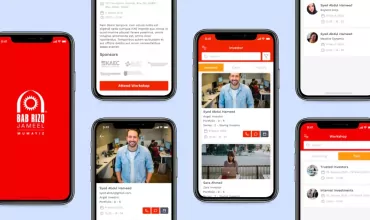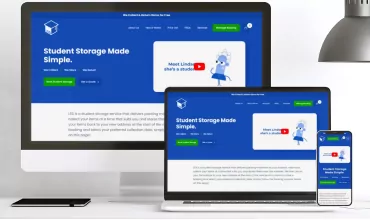iOS 8 : A Step Closer to Making iPhone The Smartest

Table of Contents
The WWDC certainly gave developers a hands-on on the new iOS to be released later this year. The beta version of the iOS 8 is out for developers and the full version is expected by late 2014. Well, if you’re expecting to be blown off by the new operating system you’re in for some disappointment. But, if you’re looking for a better iOS device, then the iOS 8 gives you just that.

The version was made to make the iPhone a better device, improve the iOS7 to make it a better experience for users. And as usual, Apple has managed to wow us with these changes that could actually make your device a whole lot easier to use.
Integrate your phone and the MAC
The iOS8 and the OS X Yosemite can be integrated to receive calls or messages on either of the devices as long as they are on the same Wi-Fi network. The calls on your iPad or the Mac would show the caller’s name, profile pic, number and also lets you pick or ignore the call. Similarly you can also make a call using your Mac or iPad by tapping the number in the Contacts, Safari or the Calendar and the device would work it out with your iPhone phone number.
Multitasking
The new OS was designed enable users to handle multiple tasks at the same time. This feature has always been there, the iPad lets you split the screen into two. So if you’re messaging your client for appointment you can simultaneously check it on the calendar, or search for a website on Google and at the same time check out the location on Maps. This new feature just made work a whole lot easier!
File-sharing
The Apple Air-Drop now lets you sync between the iPhone and the Mac. The Handoff, which is a new feature works similarly, so you can finish off work you started on one device by instantly working on it from another.
Photos and Camera
The photo app has a new iCloud Photo Library which stores all the photos in the device to the cloud so that is can be accessed through any device. Typically the Photo Library stores images in its original formats and keeps just a small copy on the device. Just like the Photo app, the Photo Library classifies the pics into Moments, collections and Years. This features helps you free up space on the device and Apple provides 5GB iCloud storage for free.
Besides the storage, the company also intends to make it easier for you to search for images. You can search for a pic by entering the date, location, time or ‘smart suggestions,’ etc.
As for the Camera, it has a new time-lapse video mode to take pictures dynamically. All the user has to do is preset the intervals, and the feature would put together a video by arranging all these images in an accelerated sequence. The iOS 8 brings panoramic mode to the iPad, it also has a timer mode with delays that can be set from 3 to 10 seconds before clicking a picture. Also in-line for the new OS is the Smart Composition tool. Quickly edit your pictures, improve light conditions, contrast, exposure, etc. on the adjustment slider. The app also has color adjusters and plenty of third-party filters.
Messages
For all those of you who had problems muting group conversations on iMessages, the new ‘Do Not Disturb’ addresses it all! This mode lets users mute group chats whenever they want to. You can also share your location through the ‘Send My Current Location.’ There is also a separate attachment section, to go through all the pics and videos that have been exchanged.
The message app also lets you record voice and send it to your contacts. You can also send multiple videos or photos at one go.
The Quicktype
The Quicktype is a welcome relief to Apple’s older keyboards. It provides users with words and phrases that the user is most likely to use depending upon the context and the recipient of the message. Now that’s a really smart keyboard! Another big change is that Apple would be allowing Third-party keyboards like Swipe and Fleksy to be installed on the iOS.
Notification Center
The iOS 8 focuses on an interactive notification center where, users can directly reply to texts and emails. They can answer to calendar invitations, reminders and other notifications within the notification banner. They need not come out of the notification banner and go to the separate apps. The Banner would also be extending this feature to few, popular third party apps like FaceBook.
Spotlight
The Spotlight too has been revamped for a better experience. You can now get suggestions from iTunes, the internet, locations nearby and several other parameters. The spotlight just got a lot more informative. The only problem being it’s really enjoyable on a Mac or iPad. but, for an iPhone it just means an extremely long vertical results page. Too much information makes it difficult to de-clutter and Zero-in on what you were searching for.
Health
The Health app is a new addition to the Apple OS, this app would feature Diagnostics, Lab Results, Medication, Nutrition, Fitness, Vitals, Sleep and many more health related features. It sort of collects all your health records and forms a dashboard. The app also has an emergency card which is accessible on the home screen. It displays your allergies and medical condition. Basically the app was meant to aggregate and put all the user’s health details in one spot. So this app would definitely be integrating with other apps to draw information. (I smell an iWatch!)
Siri
Siri is now easier to access; all you got to do is say “Hey Siri.” You can also use Siri to integrate with Shazam, again, a voice command would do the trick.
The Mail app has also been revamped to give users some very resourceful features. Swipe gestures can be used to mark or flag mails. It has also grown smarter; the app now recognizes dinner reservations, phone numbers, flight confirmations adding them to the Calendar , Contacts etc. depending on the context.
iCloud Drive
Though this feature is quite similar to DropBox, it has a dedicated folder on the Mac OS X Yosemite Finder, making it easier for users to drag files to. The iCloud Drive stores information like PDFs, images, Spreadsheets and presentations that can be accessed on any Mac or iOS device. Since the iCloud lets you share files, it can easily be accessed with one app and manipulated in another.
There are a few more interesting features that the new iOS would be sporting like revamped Safari, Adjust battery life from 24 hours to 7 days, time-lapse mode for camera, Family sharing and the DuckDuckGo search.