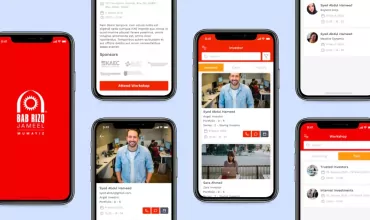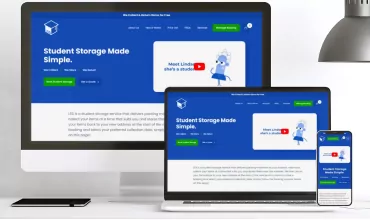Developers’ Review on iPhone 5 & iOS 6

Table of Contents
After knowing the features of iPhone 5 and iOS 6, developers are want to delve deeper into the specifications of Apple’s latest smartphone and its new iOS . The information given below will help iOS developers to maintain their skills by providing a quick and valuable overview of most important features of the SDK and the new changes in the hardware.
A Brand New, Bigger Display
The first, noticeable change is the larger display of iPhone 5. It has 4-inch diagonal display with a resolution of 640×1136 pixels, while iPhone 4s had 3.5-inch display with a screen resolution of 640×960 pixels screen resolution.
It is one of the most amusing and enjoyable features for the users. However, a programmer needs to check further into an application so that it can support the additional display size. The new resolution certainly means additional work at some point. It’s good to hear that iOS 6 SDK has Auto Layout System, which makes it easy for the developers to develop multiple screen sizes.
Auto Layout is a powerful feature, which helps developers to create efficient fluid layouts quickly. Apple introduced Auto Layout System to Cocoa in 2011, and now the Cocoa-Touch come with latest iOS 6 features.
An iPhone App owner requires going for additional app upgrades urgently to make their application fit for iPhone 5 display. If it is not upgraded, then the app would show additional space at the top & bottom of the screen by default.
“To utilize full iPhone 5 Screen, Upgrade your App soon”
The Faster & Stronger A6 SOC (System on a Chip)
The new iPhone 5 comes with a built-in A6 chip, which is twice as fast as its previous generation. For developing an app, a developer ultimately depends on hardware configurations of the device. This feature allows developer to create more complex applications. Because of A6, the developers can now develop better applications & 3D realistic games.
The table below shows that how Apple’s iPhone 5 stands alone with other iOS devices:

Advance Cocoa-Touch Frameworks
iOS 6 software development kit (SDK) includes several new frameworks.
Pass Kit
 The PassBook integration can be done using Pass Kit Framework. It enables users to purchase and store movie tickets, retail coupons, boarding passes, loyalty cards, and other important cards at one single place. As described in Apple Docs – Passbook Programming Guide, this framework is categorized into three main parts:
The PassBook integration can be done using Pass Kit Framework. It enables users to purchase and store movie tickets, retail coupons, boarding passes, loyalty cards, and other important cards at one single place. As described in Apple Docs – Passbook Programming Guide, this framework is categorized into three main parts:
– A package format for creating passes,
– A web service API for updating passes, implemented on your server, and
– An Objective-C API used by your apps to interact with the user’s pass library.
To learn more about integration of PassBook into your own app, refer Passbook Programming Guide.
The Social with Facebook support
The Social Framework makes social networking integration much easier for developers. In iOS 5, Apple had provided Twitter support via Twitter Framework, and now iOS 6 comes with Facebook support with SSO (single sign-on capability), which will eliminate the repetitive sign in process into social network.
Audio Toolbox
The Audio Toolbox Framework supports AVFoundation framework, which supports additional new audio format. It also includes interfaces for playback, recording, and stream parsing.
The Ad Support
The Ad Support Framework is useful for third party advertising partner. It helps developers to send the unique identification for ad placement. The Flag identifier indicates whether a user has limited ad tracking or not.
Cocoa-Touch Overview
UITableView Object changes
– The UITableViewCell method; dequeueReusableCellWithIdentifier is now replaced by UITableView method; registerClass:forCellReuseIdentifier: and dequeueReusableCellWithIdentifier:forIndexPath:
– To create custom UITableView header & footers in easy way, new class UITableViewHeaderFooterView has been introduced
– The changes of UIRefreshControl allows to easiest functionality of pull-to-refresh into table view.
UIKitTheming Properties
As mentioned above, we can customize headers & footers using UITableView object. sectionIndexTrackingBackgroundColor and sectionIndexColor are new theming interfaces properties, which provide better appearance of table view index.
There are many other changes in Cocoa-Touch like UICollectionView class for grid based layout, NSAttributedString object for reach & stylish text and much more.
“Are you planning to build advance iPhone 5 App? Feel free to Contact Us.”
Apps that Apple Loves (Official Video)
However, if you’re looking for additional information and want to know more about iOS 6 enhancements & iPhone 5 development features, then you can refer to the sources given below:
– What’s new in iOS
– iOSDev Center
– iOS SDK Release Notes for iOS 6
– App Development Checklist
– iOS 5.1 to iOS 6.0 API Differences