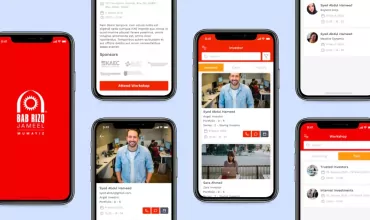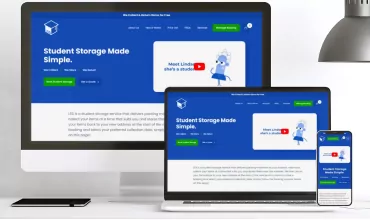Granting Yahoo Store Access for Other Yahoo! IDs
Table of Contents
You can give access to your store to more than one Yahoo! ID. To do so, you’ll need to do the following:
1. Sign in to the Store Manager for your store with a Yahoo! ID that does have access to your store.
2. Click the “Access” link in the Site Settings column.
3. Enter the Yahoo! ID that you wish to add to the access list for your store into the appropriate text input field on that page.
4. Select an appropriate access level for that new Yahoo! ID. All access allows the ID to do everything in your store, including adding and removing access for other Yahoo! IDs.
5. Once you’ve entered the Yahoo! ID into the text input box and selected a level of access for that ID, click the [Add] button. A page will appear that asks you if you’re sure that you wish to add that ID to your store. Click [Proceed] to add that ID to your store.
You should make sure that each new Yahoo! ID granted access to your Yahoo! Store has the appropriate level of access.
Learn more about granting Granting Access to a Store for Other Yahoo! IDs here:
http://help.yahoo.com/help/us/store/manage/sitesettings/sitesettings-07.html
Make sure you do not give your master access that you use to login to any developer unless they require to work on some specific tasks. There ARE some operations that are done only by your id – which will be asked by your developer when required – other than that, the Store Access granted with above mechanism will suffice for the most part.
I hope this help.
Thanks –
Jigar Panchal
Department Head – Yahoo Store Development
IndiaNIC.com