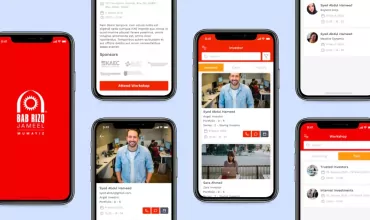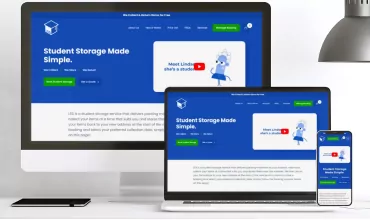Significant Insights to Enhance React Native App Performance

Table of Contents
React Native is an app development framework that offers developers the swiftness and agility they need while building applications. Developing applications with React Native is cost-effective and provides a nearly native user experience.
In this blog post, you will get to know the React Native app performance challenges and insights to boost the performance levels of React Native apps.
React Native Performance: Evaluating Productivity Challenges and Solutions in Android
React Native uses three key components to run its technology framework: Native Thread, JavaScript thread, and the bridge.
For exploring React Native performance tips, let us discover the React Native app’s performance issues and solutions in Android.
1) React Native Performance Issues and Solutions in Android
Memory Leak
There are many reasons why memory leaks are persuaded in the React Native application. Take an example of scrolling in a hybrid android app. On scrolling down the list of items up to the fourth page, the application initiates freezing up RAM on mobile and reduces performance.
Since both activities take place on diverse parts, one in native and another in React native part, passing this data across these two parts occurs over a bridge and takes additional time.
Solution: Fixing memory leak by FlatList
You can fix this issue by leveraging FlatList rather than utilizing ListView and optimizing performance issues in React Native. Using FlatList is effective when you require:
- Infinite scroll pagination
- Crafting pull to refresh
- Better rendering performance
Programmers even use SectionList as an alternative to improve React Native performance and enable an enhanced scroll experience.
Application Size and Performance
An increase in app size hurts the performance of your application. You can face this issue across android apps, which severely depend on 3rd party sources, numerous screens, and libraries.
Solution: Reduce the application size for React Native performance optimization
- Leverage Proguard to minimalize the app size.
- Generate compact-sized APK files for explicit CPU architectures.
- Reduce image size by utilizing file types such as APNG.
- Compress raw JSON data and optimize native libraries.
2) React Native Navigation Issues and Solutions in Android With

-
Navigator:
It is a pure JS navigation element. Navigator is not suitable for projects where you have to keep a standard navigation code between iOS and Android. You can face performance issues when adding more functionalities to the application, leading operations to fall on the JS thread. The solution is to use ReactNavigation, which works satisfactorily with redux and enhances performance.
-
NavigatoriOS:
It is designed as native for IOS. So, the real issue initiates when Android is introduced. This scenario restricts Android when you are working with iOS as a platform.
-
NavigationExperimental:
It was designed as a configurable navigator, but it puzzled most developers to comprehend and grip the same. You can face this issue when your application needs the native feel and functionality which merely NavigatoriOS can offer you, provided that your application is on iOS.
-
React Navigation:
It boasts tailored JS re-implementation of the native views and offers routers that are easy to use when you require putting navigation logic into redux. It can be your solution to all the above-stated navigation elements and helps resolve performance issues in a React Native app.
-
Updating User Interface (UI):
React native offloads all multifaceted functions to the JavaScript thread that interrupts updating the application’s UI. Under massive loads and complex operations, such offloading misses the mark to sustain the app’s performance. So, the application halts retorting to inputs, and performance falls. It also negatively affects animations. React Native’s core team has assured to move animations to the main thread for performance enhancements.
-
Rendering Native Views:
Virtual DOM enables optimization of the JS rendering elements and batches it asynchronously through a diff algorithm. So, it reduces the data sets sent over the bridge and enhances the rendering and syncing of involved Realms to optimize React Native performance.
3) Leveraging React Native Slowlog to Improve Productivity Challenges in Android
React Native Slowlog helps to view rendering performance in your application. The tool assists you in adding a customized threshold with which you can develop your baseline for upcoming performance enhancements.
All you require to do is to add the below line of code right in your views constructor and commence with React Native perf profiling like:
slowlog(this, /.*/)
4) Enhancing React Native Application Launch Time in Android
A slow application launch time can leave you with only an inactive user base. It is the prime factor leading to user base churn.
A significant source of sluggish application performance and interruptions on launch times can be accredited to the default executions of React Native. It would help if you enhanced the app’s launch time by using an object.finalize component.
Furthermore, the finalizers operate on a single thread, so each object has to pause until all finalizers have gone through beforehand. They can also be garbage collected. This scenario generates immense dependencies, leading to sluggish application launch time.
5) React Native Image Optimization on Android
When you operate in React Native application, it is significant to leverage responsive images for optimization, especially on Android. Else, you may find your application with poor performance in react native and numerous error messages.
React Native Performance: Evaluating Productivity Challenges and Solutions in iOS
It is essential to understand productivity challenges and how you can enable performance testing for React Native in iOS.
1) Limitations and Solutions with Animating the Image Sizes in iOS
In React Native apps, each time a user alters the height and width of an image, it results in re-cropping, and the image is scaled from the actual size. This scenario takes a lot of memory, and the application takes more time for loading, particularly for bulky images.
To smartly optimize images in a react native app, most programmers make use of transforms style property to fit the image sizes for diverse user interface views vigorously. Furthermore, to make it more memory competent, you have to execute a tailored FadeInImage element to showcase a tiny shade.
React Native apps can thus swiftly project images for diverse User Interface views utilizing the onLoad element and the cached fade right in the image to reduce React Native performance limitations.
2) Multi-threading Challenges and Solutions across iOS
With JavaScript threads, React Native doesn’t back multi-threading. When React Native is rendering one of the elements, other elements have to pause till the first one is completely rendered.
For instance, performance challenges are involved when you implement live chat functionality parallel to a live video feed.
You can better offload blocking calls to a distinct thread with no overhead. In contrast, your prime threads can focus on operating your application’s business logic, reply to user inputs and keep posted the state for React Native performance tests.
3) Infinite Scrolling: Productivity Optimization for React Native in iOS
Execution of Infinite scrolling is one of the most seen performance challenges for newsfeed-type applications in React Native. It offers three approaches to executing infinite scroll:
- ScrollView: It concentrates on all list or feed components at once
- ListView: It offers added rendering choices (re-loading components pre-defined)
- FlatList: Intended for React Native versions > 0.43
Moving Forward with React Native Solutions
We have put together all significant issues and insights on React Native performance boost along with optimization measures with this blog.
At IndiaNIC, we are a leading React Native application development company, crafting valuable enterprise-grade apps and customer-centric projects with optimal security measures. Connect with us today and share your project brief to get an assured response within 24 hours.
FAQs on React Native Performance Optimization
What is one of the significant causes behind performance issues in React Native?
Memory leakage, a React Native performance challenge, occurs because of needless processes that operate in the background of an application. Use scrolling lists such as SectionList, VirtualList, or FlatList to replace ListView.
How do I increase the overall speed of React Native applications?
Some enhancements that can be useful to optimize images in a React Native app are:
1) Leveraging PNG format rather than using JPG format.
2) Use smaller resolutions of images.
3) Use WEBP setup and format for images.
How does React Native application gauge performance?
The standard approach to gauge performance in React Native applications is to leverage an in-built performance monitor. You can get to it right from the debug menu in the simulator by taping the perf monitor. It will be showcased in your application over the currently opened screen.
How can I use FlatList in React Native to enhance performance?
You can optimize performance with FlatList by
1) Avoiding inline functions
2) Offer height value for every product or item
3) Keep element that renders the list item lightly
4) Leverage pure element or memo
5) Utilize cached optimized pictures
Why is React Native better than native?
One big variance is that React Native operates the JavaScript code in a distinct thread, so the UI does not block, and animations are displayed seamlessly. JavaScriptCore is default in iOS. However, in Android, React Native packages the JavaScriptCore with the app. This scenario enlarges the application size.